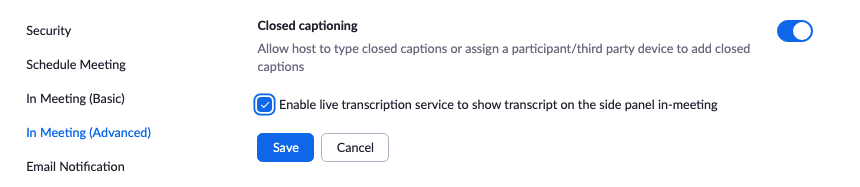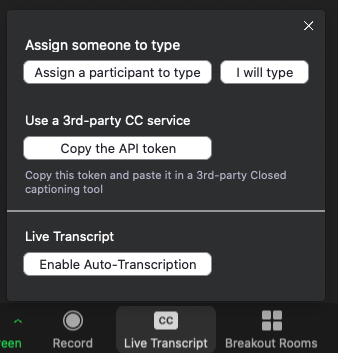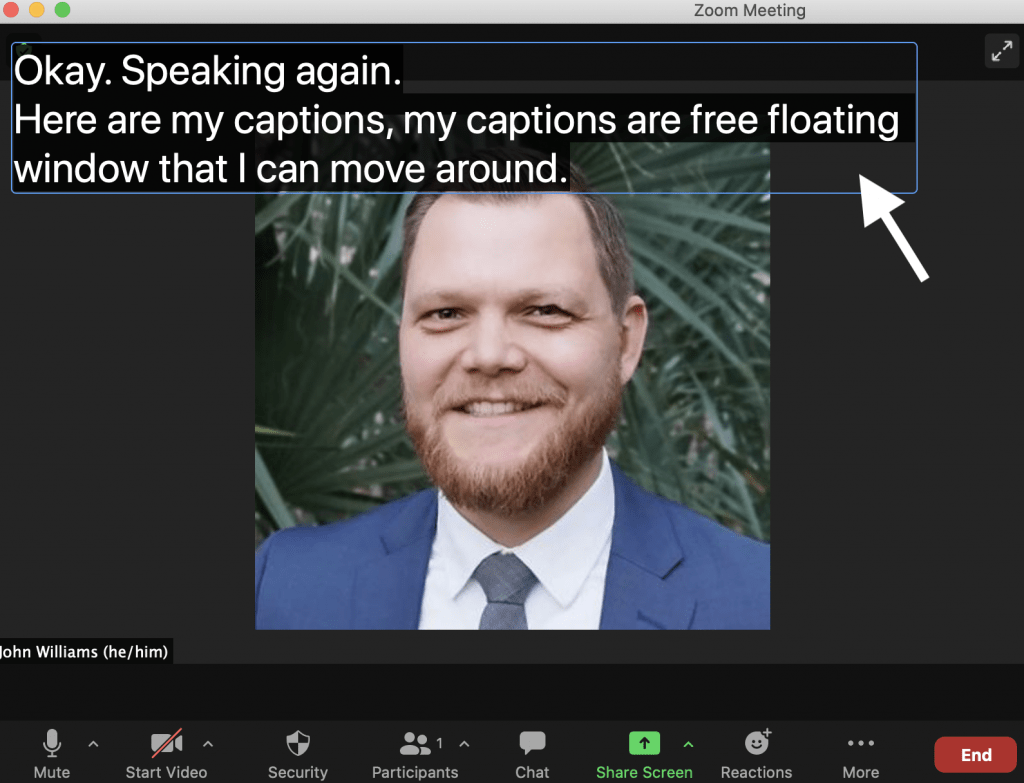Happy 2021, everybody! I hope your year is off to a great start so far.
Before the winter break started, I received several questions about making STEM content more accessible, particularly math equations.
This post will attempt to break down a few of the challenges and recommend a few solutions for providing your math equations in multiple formats that better suit the diverse needs of your audience.
Heads up, this is kind of a long one.
Challenges
LaTeX
The standard way to produce math equations is LaTeX. However, LaTeX by itself is not considered to be very accessible for people with visual disabilities.
Technically speaking, anyone regardless of dis/ability could go through lines of LaTeX syntax in the tex file to figure it out, but that is not typically how users read and comprehend math equations. Consider the increased demand this places on working memory for non-visual users: one would have to mentally transform the syntax into a representative equation while simultaneously attempting to work it out. You can probably understand how this isn’t the most equitable option.
PDF
LaTeX exported to PDF often looks great with beautifully rendered equations, but these files do not contain the appropriate semantic structures known as tags. Therefore, anyone using assistive technology like screen readers can’t access the content in a meaningful way.
I don’t want to take up the space here discussing all of the reasons why it’s not feasible to try and make your Math PDFs accessible. Suffice it to say, it would take a lot of expert knowledge of Adobe Acrobat and tags, and a lot of time to remediate everything.
A 40-page evaluation was recently published detailing how one might produce a tagged PDF with “minimal manual intervention.”
Recommended Solutions
As much as it pains me to admit it, not every single format of digital information can be made universally accessible (as illustrated in the LaTeX/PDF example above). Does this mean that math isn’t for people with visual disabilities? Absolutely not!
The solution lies in the framework of Universal Design for Learning which promotes multiple modes of representation, engagement, and action. “Multiple modes” is the operative phrase here.
Can you force LaTeX syntax or PDFs to be accessible? Not really, but you can provide your math content in at least one additional format. To be clear, we’re not saying “don’t use LaTeX or PDFs” for your math content. We’re simply suggesting that you provide at least one alternative format to give your students more choices. This is an example of what Dr. Tom Tobin calls “plus-one thinking.”
For example, if you normally administer an exam by providing your students with a printable PDF, then consider having an electronic version also available in Canvas. Every student could choose between the printed and electronic versions and disabled students would no longer require accommodations. Everybody wins!
MathML
MathML is widely considered to be a more accessible format for representing math equations. However, you may not be accustomed to working in MathML to create your equations. Pandoc is a “Swiss-Army knife” application for markup file conversion. Try converting your LaTeX markup to HTML4 or HTML5, then include the accessible valid markup on your course site.
Canvas
Equation Editor
Canvas LMS includes a WYSIWYG equation editor that makes it easy to build equations by clicking button icons. Alternatively, you can paste your LaTeX markup directly into the “advanced” editor. The LaTeX equations are perfectly rendered as vector graphics in Canvas. By default, the alternative text for these graphics is the LaTeX syntax, which as stated previously, presents accessibility challenges. Replace the LaTex alternative text description using more natural language that represents the equation. See this example from Penn State Accessibility.
MathJax
Currently, a limited number of Rice Canvas sub-accounts include MathJax, which makes creating equations in the Rich Content Editor even easier. For more information, see the Digital Teaching & Learning Blog and see our documentation on MathJax.
Other Options
Think of creative ways to use audio and/or video representations of your math content. These multimedia representations can be highly engaging alternatives for many students. Note that your multimedia should include appropriate captions and/or transcripts.
Process-Driven Math (PDM) is also a very promising method for representing complex math equations for students with an array of disabilities, including visual and cognitive disabilities. Check out Dr. Yvette Pearson’s podcast interview with AUM’s Ann Gulley to learn more about PDM and theLogan Project.
Questions?
If you have any questions or suggestions about creating accessible math equations, email us at a11y@rice.edu, or Tweet @RiceA11y.