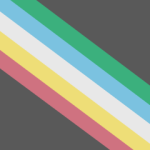Hello Owls! We are just over a month into the fall 2023 semester, and I hope you all are thriving. This month, I want to highlight National Disability Employment Awareness Month (NDEAM) which is held every October. NDEAM is led by the U.S. Department of Labor’s Office of Disability Employment Policy and the theme this year is “Advancing Access and Equity”.
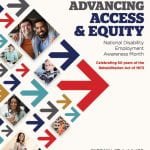
Organizations must commit to disability inclusion and regularly reinforce that commitment to employees. Rice faculty, staff, and students share values that are essential to our success as a healthy community through Responsibility, Integrity, Community, and Excellence. Ensuring that disability is included in the University’s DEI efforts is vital to honoring these values and to creating an inclusive community at Rice.
I often get asked about how we can be more disability-inclusive, and the honest answer is that it will take work and commitment from everyone. We all may have different experiences with disability, perhaps having friends or family who are disabled or being a member of the disability community ourselves. If you haven’t experienced disability or are unsure of how to be an ally to the community one of the best places to start is by learning about the community, from people with disabilities. Here are some recommended resources and approaches that you can use to get started and get involved:
- Get comfortable with disability etiquette
- Learn how people with disabilities use the web and disability history in the US
- Teach students about disability and accessible design across various disciplines
- Create accessible files and documents so everyone can use them
- Focus on building an inclusive workforce to recruit, hire and retain employees with disabilities
My goal for this NDEAM is to spark good conversations, share ideas and resources, and support the Rice community as we work on disability inclusion efforts. Thank you for your help in advancing access and equity for people with disabilities!