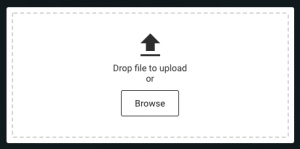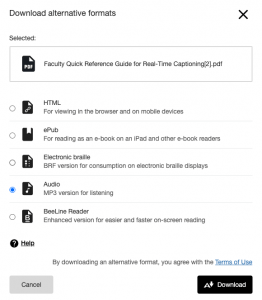Website Update
I’ll lead with some really BIG NEWS. We finally launched phase one of the Access @ Rice website. It’s still very much a work in progress, but I’d love for you to check it out and send me your feedback!
We are trying to model accessible best practices that anyone can adopt. For the sake of transparency, we’re still working on a couple of important issues:
- Adding Skip Nav links (to bypass the hamburger menu for keyboard-only users).
- Responsive containers and images (resizing on smaller screens).
October Workshops Recap
Thanks to everyone who helped make the October accessibility workshop series a smashing success 🎉 <party popper>! I’m already planning the next series of workshops after the Thanksgiving holiday.
In the meantime, here are some numbers from the October series:
- 5 workshop topics.
- 19 sessions from October 5 to October 30.
- About 100 total attendees in all workshops.
- About 50 unique attendees.
I’m so impressed by your dedication to making Rice a more inclusive place for all!
Shareable Resources
Feel free to share the following workshop links with anyone and everyone! Unfortunately, I didn’t record every session and I haven’t had a chance to clean up all of the captions yet 🙁 <frown>.
- Intro to Digital Accessibility
- Intro Slideshow (Google Slides)
- About Access (Access @ Rice)
- Designing with WCAG
- WCAG recording (captions updated!)
- WCAG Slideshow (Google Slides)
- About WCAG (Access @ Rice)
- Accessible Docs & PDFs
- Unedited recording (Spring ’20 workshop)
- Workshop handout (Google Slides)
- PDF Documents (Access @ Rice)
- Better Captions
- Slideshow (Google Slides)
- Captions & Transcripts (Access @ Rice)
- What to Expect from Policy 851
- Policy Slideshow (Google Slides)
- Access Policy (Access @ Rice)
Please let me know if you have trouble accessing anything, or if you find any accessibility barriers and I will take care of them.
Upcoming Workshops
I’m planning a new round of training events starting in December, which will most likely include active workshops/discussions on Drupal 8 and STE M accessibility.
Look at for those new sessions here, on the Canvas Workshop Calendars, and on Twitter @RiceA11y. In the meantime, feel free to setup a consultation at calendly.com/rice-a11y.