The Blackboard Ally File Transformer enables you and your students to convert course files into a variety of different formats including:
- PDFs with Tags and OCR
- Audio
- HTML
- Electronic braille
- ePub
- Beeline Reader
The file transformer has been free to use since April 1, 2020. For more information, see Blackboard’s press release.
Universal Design for Learning
Providing course files in multiple formats gives students more flexibility to choose how they engage with your content and learn.
For example, imagine you have a text-heavy document or article that you need your students to read. With Ally, students can convert the document into an MP3 that they can play in their earbuds while they walk around campus or while they travel home for the weekend. Or, they can convert the same document into an ePub format for easier reading and note taking on their iPad.
Example, PDF to MP3
In this example, I uploaded a tagged PDF to the Blackboard Ally File Transformer and selected Audio as my output, then I downloaded an MP3 file.
| Select a File to Upload | Select an Alternative Format |
|---|---|
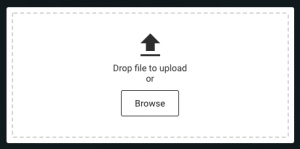 |
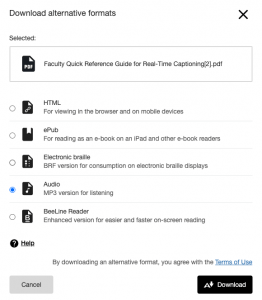 |
Check out the MP3 Version and original PDF embedded below.
MP3 Version Converted from Ally
Original PDF uploaded to Ally
 Loading...
Loading...

Leave a comment